What is shared hosting? How does it operate? What should I look for when selecting shared hosting?
What Is Shared Hosting?
Shared hosting is a type of web hosting service where multiple websites share a single server and its resources. This means that the server’s CPU, RAM, and disk space are distributed among several users, which helps lower the cost of hosting. Shared hosting is typically ideal for small websites, blogs, or businesses that don’t expect high traffic volumes or require extensive resources.
How Does Shared Hosting Work?
In shared hosting, a hosting provider allocates a portion of its server’s resources to different users. Each user’s website operates in its own isolated environment, but they all share the same physical server. This type of hosting is cost-effective because the costs of maintaining the server are shared across all users.
However, since the server’s resources are shared, performance can be affected if other websites on the same server consume excessive resources, leading to slower loading speeds or downtime.
Factors to Consider When Selecting a Shared Hosting Provider
- Uptime
Uptime refers to the amount of time the server is operational without interruption. Ideally, you want a hosting provider with an uptime guarantee of at least 99.9%. Higher uptime ensures that your website remains accessible to visitors. - Traffic
Shared hosting is best for websites with low to moderate traffic. If your website experiences a significant increase in visitors, you may need to consider an upgrade to VPS or dedicated hosting, as shared hosting may struggle to accommodate higher traffic levels. - Speed
Website speed is crucial for user experience and SEO. A good shared hosting provider will offer fast servers and optimized infrastructure to minimize load times. However, shared hosting can sometimes be slower due to the number of sites on the server. - Features
Features to consider include:- Free SSL certificates
- Easy-to-use control panels (like cPanel)
- Support for popular CMS platforms (e.g., WordPress)
- Email accounts, backups, and security features
- One-click application installers
Look for a hosting provider that offers features tailored to your needs.
Advantages of Shared Web Hosting
- Cost-Effective
Shared hosting is one of the most affordable hosting options because you are sharing server resources with multiple other websites. - Ease of Use
Most shared hosting plans come with user-friendly interfaces (like cPanel) that make it easy for beginners to manage their websites. - Low Maintenance
Since the hosting provider is responsible for server maintenance, security, and updates, you don’t need to worry about managing the server yourself. - Scalability
While shared hosting may not offer the flexibility of other hosting types, some providers allow you to upgrade to more powerful hosting options as your site grows.
Disadvantages of Shared Hosting
- Limited Resources
Because you share resources with other websites, performance can degrade if other sites consume excessive bandwidth or processing power. - Security Risks
Since multiple websites share the same server, a security breach on one website can potentially affect others. - Limited Customization
Shared hosting doesn’t allow much customization of server settings, which can be restrictive if you need specific server configurations. - Performance Issues
If other websites on the server experience high traffic, it can lead to slower loading times and decreased performance for your website.
Other Types of Hosting
- VPS Hosting (Virtual Private Server Hosting) VPS hosting is a step up from shared hosting. In this type of hosting, you still share a physical server, but each user gets a dedicated virtual environment with its own resources. VPS hosting offers more control, better performance, and scalability compared to shared hosting.
- Pros: More resources, greater control, and customizable configurations.
- Cons: Higher cost than shared hosting, requires more technical knowledge.
- Cloud Hosting Cloud hosting involves distributing your website’s resources across multiple servers, which makes it more scalable and reliable than shared hosting. Cloud hosting allows for easy resource allocation depending on traffic and performance needs, and you only pay for what you use.
- Pros: Scalability, high uptime, and pay-per-use model.
- Cons: Can be more expensive, pricing can be difficult to predict.
- CMS Hosting CMS (Content Management System) hosting is tailored specifically for platforms like WordPress, Joomla, or Drupal. This type of hosting typically comes pre-configured with the necessary tools and software to run your CMS efficiently.
- Pros: Optimized for CMS performance, easy setup and management, often includes features like automatic updates.
- Cons: Limited to the specific CMS, less flexibility if you want to switch to another platform.
- Dedicated Server Hosting Dedicated hosting provides you with an entire physical server dedicated to your website. Unlike shared hosting, you have complete control over the server’s resources and can configure it to meet your specific needs. This type of hosting is typically used by large, high-traffic websites or businesses requiring a high level of control.
- Pros: Full control, high performance, and complete customization.
- Cons: Expensive, requires technical expertise to manage the server.
Each hosting option has its own benefits and drawbacks depending on your website’s size, traffic, and specific needs. Shared hosting is a good starting point for small websites, while other hosting types offer more resources and flexibility for growing businesses.